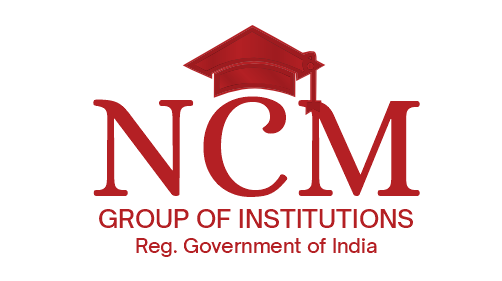- Home
- Adobe Illustrator
ADOBE ILLUSTRATOR
ADOBE ILLUSTRATOR
FEATURES OF ADOBE ILLUSTRATOR
Vector Graphics: Illustrator is based on vector graphics, allowing users to create scalable artwork that can be resized without losing quality.
Drawing Tools: A wide array of drawing tools including the Pen Tool, Shape Tools (rectangle, ellipse, polygon, etc.), and Curvature Tool for creating and editing paths and shapes.
Typography: Advanced typography tools for manipulating text, including options for formatting, kerning, tracking, and applying text effects such as outlines and shadows.
Color and Gradient: Extensive color management with support for RGB, CMYK, and other color models. Users can create and apply gradients, patterns, and swatches to enhance artwork.
Brushes and Symbols: Customizable brushes for drawing strokes and artistic effects, and the ability to create and use symbols for repeating elements in designs.
Image Trace: Convert raster images (JPEG, PNG, etc.) into editable vector artwork using the Image Trace feature, allowing for scalability and manipulation of imported graphics.
Effects and Filters: Apply a variety of effects such as blurs, distortions, and 3D effects to objects and text, enhancing visual appeal and creativity.
Pathfinder and Shape Builder: Tools for combining, dividing, and manipulating shapes and paths to create complex artwork and logos.
What You'll Learn
- Basics of Adobe Illustrator
- Drawing and Editing Shapes
- Working with Layers
- Creating Stunning Graphics
- Troubleshooting Tips for Beginners
How Can Benefit?
Whether you’re a student, a small business owner, or just someone looking to explore your artistic side, our Adobe Illustrator courses are designed for You.
WHY NCM INSTITUTE IS ADOBE ILLUSTRATOR COURSE IN PHAGWARA
We have experienced trainers and Staff to train there students to Archive there goal and wellness classrooms and peace full enviroment to focuse there study.
Learn new skill with Experts Staff
Learned best Education to grow in life
Provide Flexible Time Learning
International Certificate Verified